Release notes tell you what’s new in Floorp. Your feedback The Floorp Projects welcomes. You can submit bugs and new features on GitHub, and check out his Floorp source code used for this release.
Starting with version 11, Floorp offers auto-update on all desktop platforms. Updates are automatically installed on both “Daylight” and “Stable” channels.
We would like to give a special thanks to all the developers, users, and contributors who contributed to this release.
🌟 What’s new!
- Manage Your Web Apps on preferences page!
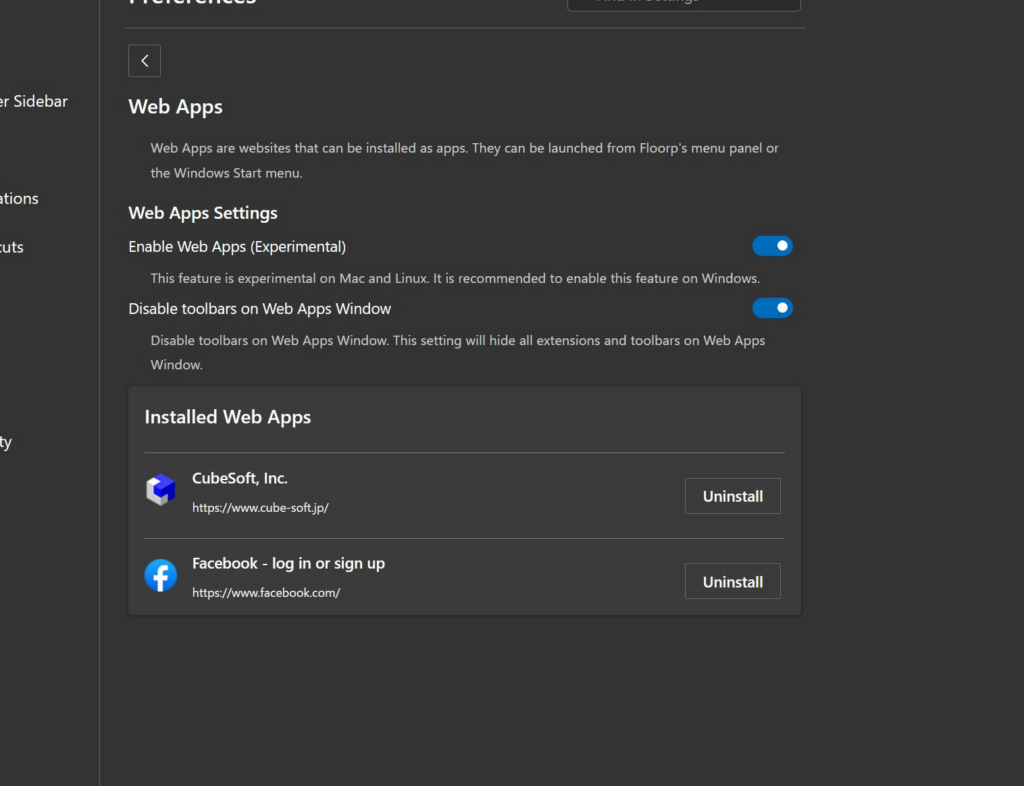
If the web apps have compatibility, You can manage all web apps on preferences page. Check all web apps or uninstall them.
- Add some preferences to relate to PWA on preferences page.
Now, you can disable all toolbar on PWA window.
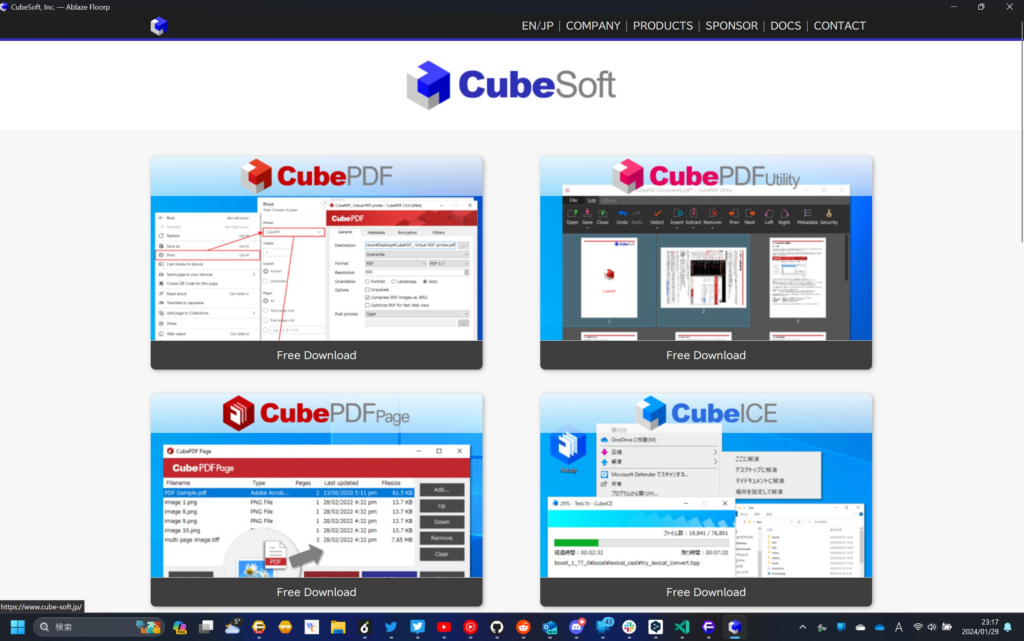
ℹ️ Changed
- Now, “Back” & “Reload” buttons available on PWA window.
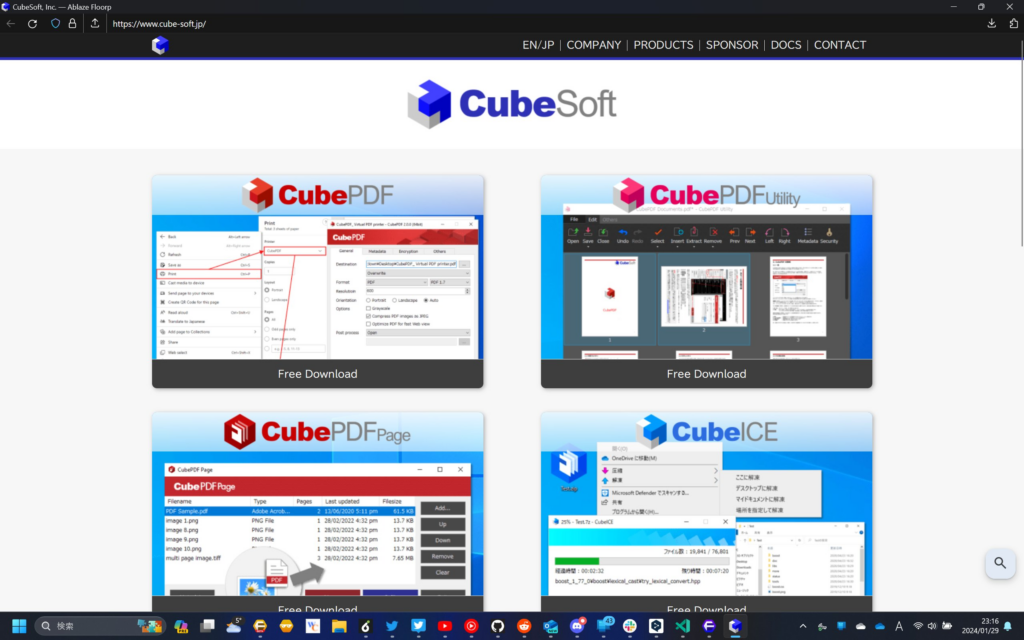
- If “Show Workspace Name on Tab Bar’s Workspace Button” is enabled, Workspaces can run without Workspaces toolbar button.
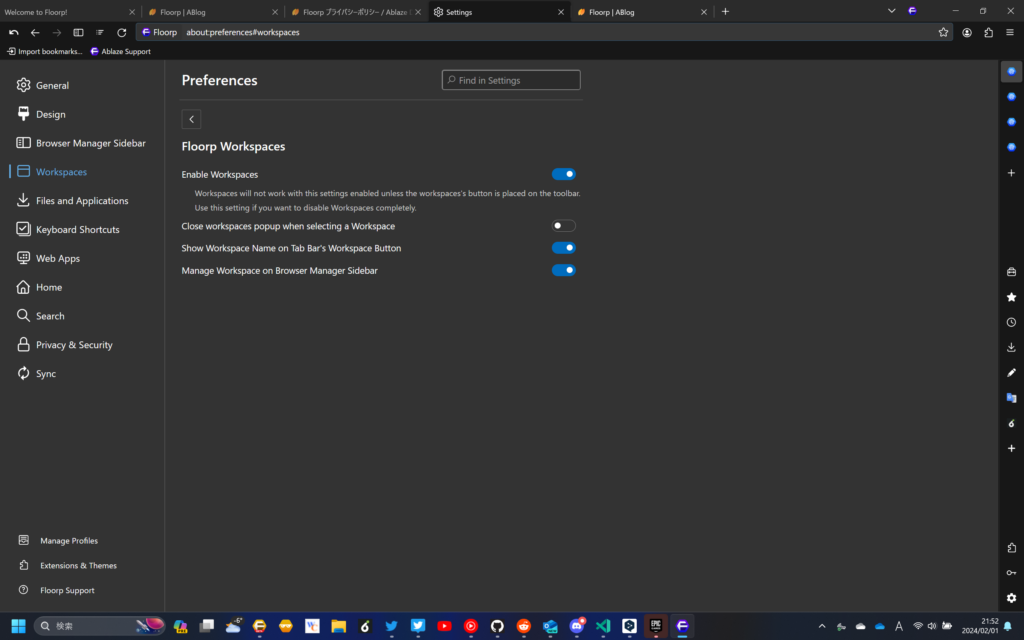
❌ Fixed
- Fix invisible vertical tab bar background, when user enable collapse vertical tab bar.
- Fix, In vertical tabs, when dragging out tabs to create a window, the area to be dragged was too large.
