Release notes tell you what’s new in Floorp. Your feedback The Floorp Projects welcomes. You can submit bugs and new features on GitHub, and check out his Floorp source code used for this release.
Starting with version 11, Floorp offers auto-update on all desktop platforms. Updates are automatically installed on both “Daylight” and “Stable” channels.
We would like to give a special thanks to all the developers, users, and contributors who contributed to this release.
🌟 What’s new!
- Progressive Web Apps & Install Site as an Apps comes to Floorp! The most easy way to install web app or site as an app!
Image by @Cutterknife_

**This feature is only available on Windows**
Progressive web app is a feature that makes install a site as an app.
You visit a site, if the site has web application manifest, Floorp show icon on URL bar. If click it. Then, Open popup.
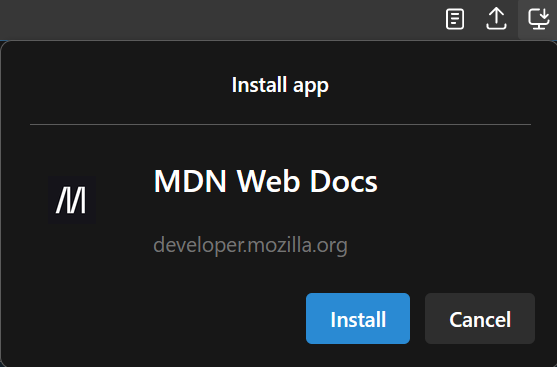
The site will be installed as an app & Floorp will open the PWA window.
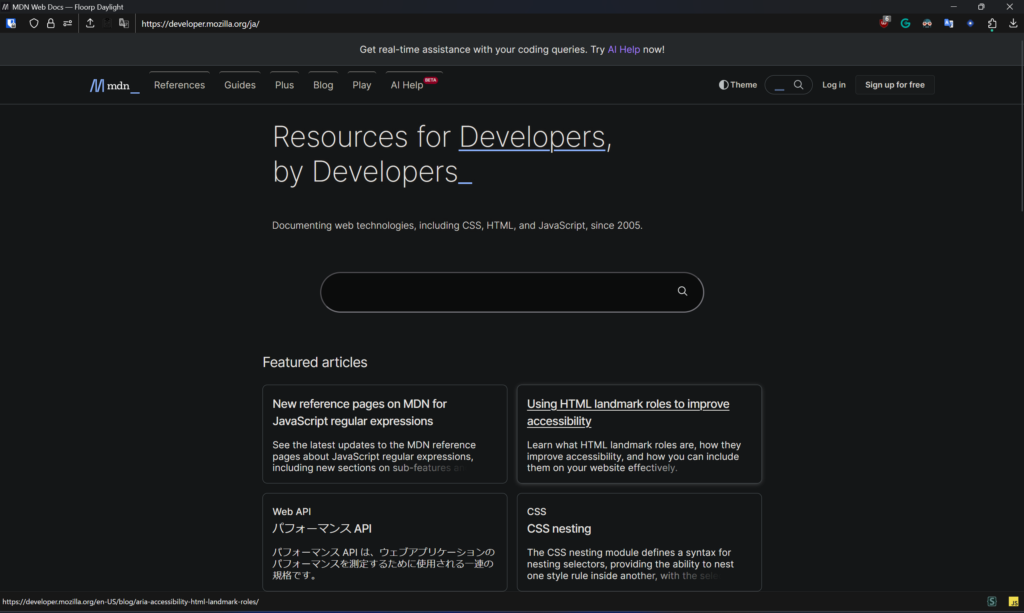
Installed site can be searched on Windows search feature.
Uninstall & Open PWA window, both are easy. Open menu panel & You can manage them on there.
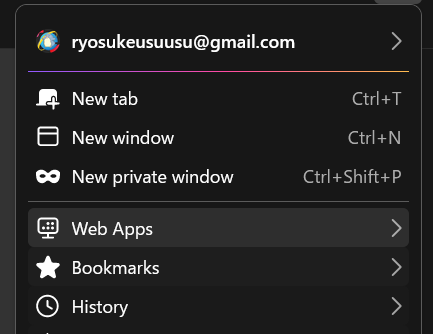
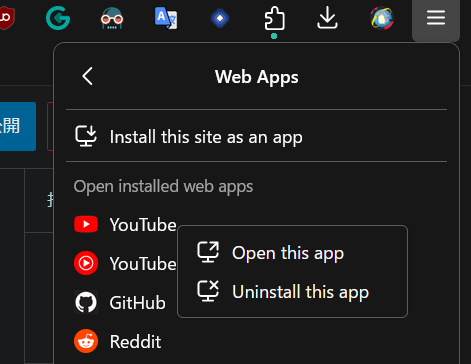
ℹ️ Changed
- New document icons available on Floorp!
PDF & Other document icons replaced by new icons. Icon’s visual designs are match with Floorp current icons. So beauty!!
All icons provided by @Cutterknife_ Thanks!

- Example: PDF icon on Windows Explorer.
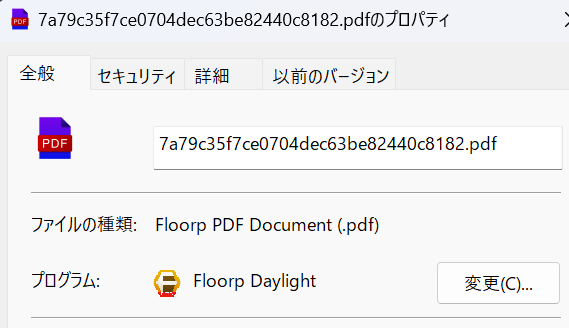
❌ Fixed
- If Floorp enter to full screen mode, It’ll get a border on left or right side.
- Fixed at Floorp 11.7.1: Cannot open “Home” tab on preferences page.

