日本語版は以下から閲覧できます。
Release notes tell you what’s new in Floorp.
You can send feedback on GitHub Discussion. Submit bugs and new features on GitHub, and check out Floorp source code used for this release.
Starting with version 11, Floorp offers auto-update feature on all desktop platforms. Updates are automatically installed on both “Daylight” and “Stable” channels. We would like to give a special thanks to all the developers, users, and contributors who contributed to this release.
🌟 What’s new!
- Now, user can change profile from toolbar! “Profile Manager” is coming!
“Profile Manager” is a button. You can add to toolbar from “Customize Floorp”. If you click the button. It will show “Firefox Account” manager & List of Floorp’s profiles. You can manage “Firefox Account” & Switch profile.
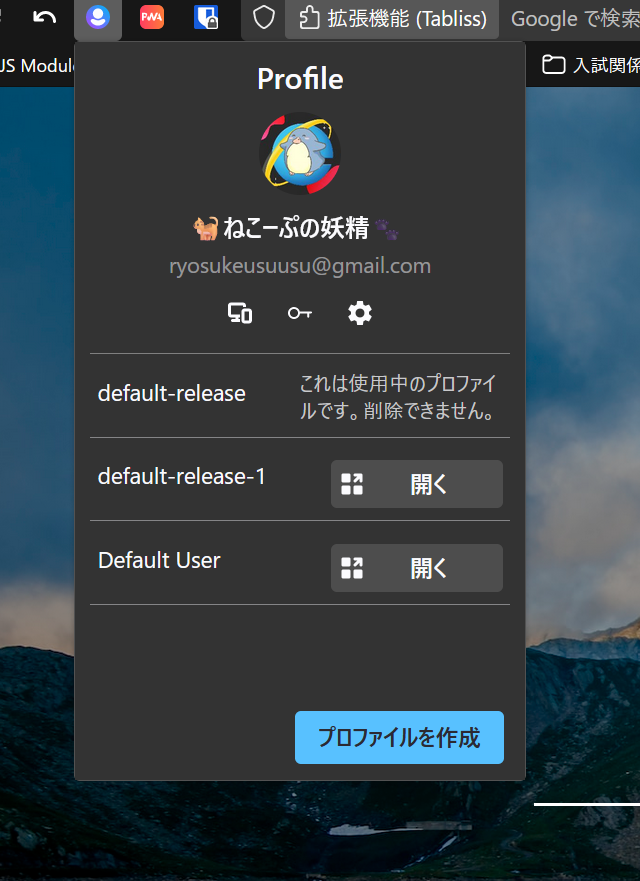
- Needless to open new window! “Private Container” helps you multitask!
Stating Floorp 11.4.0, on startup, Floorp will create a container named “Private”. This container does not save your information (Ex: Cookie, history and tab).
You can toggle current tab to private or no container from Tab context menu. More, Add link context menu to open with private container.
- Workspace Container added! You can manage workspace to use container!
On, Workspace manager, You can choose container for workspace. On a workspace, If you select “Personal” workspace container, the opening tab will be open with “Personal” Container.
Needless to say, If you select private container, after restart Floorp, the workspace will be destroyed.
ℹ️ Changed
- Add new workspaces icons
“Gear”, “Star”, “Compass”, “Question” icons added.
- Added “Unload panels when hiding panels” to the Browser Manager sidebar settings.
It can save your system memory.
- Replace Floorp Daylight private browsing icons with new one.
❌ Fixed
- Fix vertical tab background color on, do not use default theme. Thanks: @black7375.

